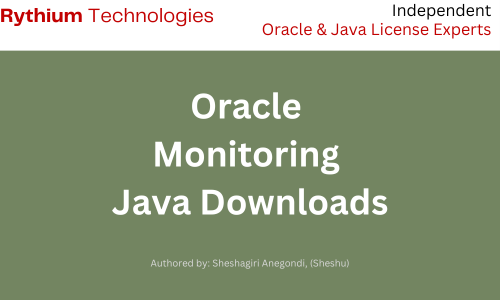Understand how Oracle monitors Java downloads. Details of telemetry transmitted to Oracle when you download Oracle Java.
What licensing information is collected when you download Oracle Java?
From a licensing perspective, the information that Oracle picks up the following information:
- IP Address
- Domain Name
- Operating System Platform of the host machine
- Java version
- Download time stamp (date & time)
Oracle Java Telemetry Transmission details
If you need more detailed understanding of Oracle Java downloads telemetry, please read on
Oracle Java downloads are available from:
- https://www.oracle.com/in/java/technologies/downloads/
- https://www.oracle.com/in/java/technologies/downloads/archive/ (for earlier & some historical versions)
- https://www.java.com/en/download/manual.jsp
- Oracle’s Software Delivery Cloud (requires licensed log-in)
Note: You might see different URLs when downloading Oracle Java.
As stated by Oracle, the reason is: In order to give you the best possible download experience, including how quickly Java downloads, we use several different services to deliver the download. Depending on a variety of things, such as your location or the number of other users trying to download, you will automatically be directed to receive Java from the most optimal location. As these URLs can change we are not listing them here, but rest assured, if you initiated your download from java.com, it is served from a secure system.
What happens when you download Java?
- Information is sent to Oracle when a user
- Downloads Java, and/or
- Installs Java
- Some information is collected by Oracle when you download Java from any of the above sites.
- Oracle does not collect or track any personally identifiable information (such as names or email addresses)
- Oracle states: The purpose of the telemetry transmitted to Oracle during the Java installation and auto-update process is to find any technical problems or anomalies that occur, so we can understand and correct them.
What other information is collected when you download or install Oracle Java
Oracle states: Some or all of the following information may be sent to Oracle depending on the type of transaction and the client system’s configuration:
| Data Name | Value |
| State | Indicates which type of message this is (as described above), such as “update available” or “download complete.” |
| Old Version | When installing a newer version of Java Runtime Environment on a system with a prior installation, this indicates which older version is installed. |
| New Version | The new Java Runtime Environment version being installed. |
| Installer Architecture | Indicates the architecture of the installer binary (e.g., i586, amd64). |
| User’s Architecture | Indicates the architecture of the client system (e.g., i586, amd64). |
| User’s Operating System | Version of Windows on client machine (e.g., WinXP, Win2003, Win98). |
| Method/Venue | There are various installation methods for Java as well as different sites to obtain the software. This indicates if it is an auto-update transaction, an “XPI” or MSIE auto-download from java.com, a manual download from sun.com, etc. |
| Country Code | The user’s IP address will be resolved to user’s country when possible, then returned in the form of a two letter country code. |
| Return Code | This numeric value indicates if the transaction was successful or not and may include error codes. |
| Sponsor Code | If the user is offered a “sponsor” offering, such as third-party toolbar, the corresponding sponsor code is sent. |
| Time | Time/date the message is sent. |
| IP Address | IP address is sent so the country code lookup can be performed for export compliance verification. IP address is not associated with any other data for reporting purposes. |
| TransactionID | A randomly generated 128-bit hex value is generated as a TransactionID which is needed to accurately capture transactions on our back-end system. The TransactionID is automatically deleted as part of the completion of the installation and is not used for future transactions. TransactionID is not associated with any other data for reporting purposes. |
| For automatic-update transactions only: | |
| Bubble Count | Counts the number of times the “update is available” pop-up appears on user’s desktop before user clicks “OK.” |
| Bubble Time | Elapsed time (in days) between when update available pop-up first appears and user clicks “OK.” |
| Notification Policy | Indicates if the client preference is set to “notify before download” or “notify before install.” |
How and When is information sent to Oracle on Java downloads?
- For Java Automatic Updates
- When client detects a new version is available, an “update detected” message is sent.
- When user clicks the pop-up notification “balloon” to accept the new version, an “update available” message is sent.
- Once the installer is downloaded and launched, it will start to download more required files and send a “download initiated” message.
- Once all required files are downloaded, the installer sends the “download complete” message.
- Once the installation is complete, an “install complete” message is sent. If the user is offered “sponsor” software (such as third-party toolbar), a “sponsor complete” message may be sent in combination with the “install complete” message (i.e., only one message is sent at this step).
- For Java Online Installer
- Messages 3 through 5 above.
- For users downloading the full “Offline” Java Installer
- only message 5 is sent
- and only if the user is online at time of installation.
If you need additional information on how to manage Oracle Java licensing, contact us
For more information about Oracle license management and cost reduction, please see https://rythium.com/